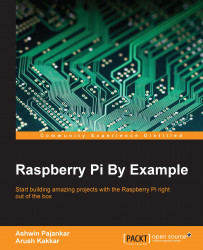In the previous section, we went through the basics of creating a socket server and client in Python. In this section, we will write a chat application in Python that is powered by Python sockets.
The chat application we are going to make will be a common chat room rather than a peer-to-peer chat. So this means that multiple chat users can connect to the chat server and exchange messages. Every message is broadcast to every connected chat user.
The chat server performs the following tasks:
It accepts multiple incoming connections for the client.
It reads incoming messages from each client and broadcasts them to all the other connected clients.
The following is the code for the chat server:
import socket, select
#Function to broadcast chat messages to all connected clients
def broadcast_data (sock, message):
#Do not send the message to master socket and the client who has send us the message
for socket in CONNECTION_LIST:
if socket != server_socket...