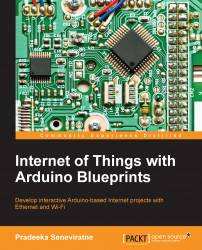Perform the following steps to configure the NearBus connected device for Xively:
Log in to your NearBus account.
Click on the DEVICE LIST menu. The DEVICE LIST page will appear:

Click on the Setup button. The COSM CONNECTOR (xively.com) page will appear:

In this page, you have to enter some configuration settings in order to work your Arduino with NearBus and Xively. Here, we are using the NearBus channel 0 to communicate with our device. So, configure the following entries for the channel 0 entry using the CMOS CONNECTOR (xively.com) page:
STREAM ID:
1.IN[A]: Click to enable.
Const[K]:
0.004887(Arduino analog input can accept values from 0-1023, so we need to map the input voltage (in this case 5v) with it). Divide 5V by 1024, then you will get 0.0048828125. Copy and paste it to the Const[K] textbox.Offset:
0.ON: Click on the checkbox to check.
COSM FEED: Type the Feed ID generated by the Xively...