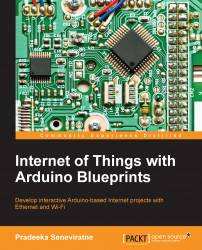To connect the Arduino GPS shield with the Arduino Ethernet board, perform the following steps:
Stack your Arduino GPS shield with the Arduino Ethernet board.
Move the UART/DLINE switch to the DLINE position. This is a two-way switch that can be used to select the UART or DLINE mode to communicate GPS shield with Arduino.
UART: This connects the GPS module's serial lines to Arduino hardware serial (D0/RX and D1/TX).
DLINE: This connects the GPS module's serial lines to the Arduino software serial (D2 and D3). See the solder marks label next to the UART/DLINE switch.

The Arduino GPS shield PCB: Image courtesy of SparkFun Electronics (https://www.sparkfun.com)
Connect the 9V DC power supply to your Arduino Ethernet board. Then, connect the Arduino Ethernet board to the computer with an FTDI cable a USB to Serial (TTL Level) converter.
Now, download the TinyGPSPlus library from https://github.com/mikalhart/TinyGPSPlus/archive/master...