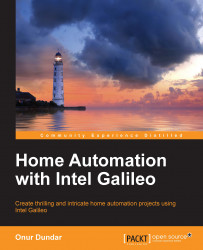We have gone through the steps to add an application to the Linux image running on Intel Galileo. If you have a service process running in the background, you should work out the ways in which you communicate with the process, to send commands to the application.
There are many methodologies that you can apply or implement for your application to receive commands and send outputs to the requested client. We will investigate two methodologies to send and receive messages to and from the application. We will use named pipes and network sockets. Named pipes help you deliver messages locally to the home automation service. Network sockets give you the ability to deliver messages through the network connection.