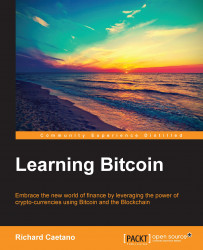Buying bitcoin is similar to buying foreign currencies. When an American lands in Paris, the fist thing he/she may need to do is exchange dollars for Euros. While at the airport, it's likely he/she will be able to fid a currency exchange to help. Just as there are many exchanges for exchanging government currencies, there are many exchanges for exchanging bitcoins.
Today there are markets for exchanging bitcoin with most of the world's major currencies. Most of them are online markets through which you can connect your bank account or credit card. There are some markets where the buyer and seller meet in person to exchange by hand. For the more technical users, private markets exist on chat forums where anonymous users trade with the other users based on their online reputation.
Of all the diverse ways to buy bitcoin, using a reputable online exchange may be the likely option for most users. Online exchanges generally operate similar to conventional online banking systems and are easy to set up.
We're going to buy 25 dollars worth of bitcoin using a credit card with an online exchange called Circle. In 2013, Circle was launched by a team competent in technology and finance. Additionally, they are registered as a money transmitter with FinCEN, a US government agency responsible for safeguarding the financial system from illicit use. For US citizens, they offer an instant exchange with a user-friendly wallet service. To buy bitcoins with Circle, you'll need the following:
Valid photo ID
A US home or business address
A US bank account or credit card
An iOS or Android smartphone
15 Minutes of free time
Buying and selling bitcoin on Circle is only available to users with a US address. As a registered money transmitter, Circle must follow standard banking practices such as Know your customer (KYC) and anti-money laundering laws (AML). These are the requirements to accept bank transfers from the US banking system.
Most European and Canadian customers can use Coinbase (http://coinbase.com) for direct wire transfers. We'll discuss buying and selling with Coinbase later in Chapter 2, Buying and Selling Bitcoins.
What's important to remember about Bitcoin is that the currency exists independently of any government's requirement for an individual's identity. Bitcoins can be exchanged with cash, hand-to-hand, thus by passing the registration process that we will describe in this chapter.
There are services such as Local Bitcoins (http://localbitcoins.com) where the users can buy and sell Bitcoin through direct exchange with the other users. While it is generally safe to do so, some users may be at risk from local regulations. It is important to research the local currency laws before transacting through these services, especially with large amount of cash.
To begin the signup process, open http://circle.com in your web browser and follow the SIGN UP links. You will be prompted to enter your First Name, your name, your Email address, and a password. After submitting your details, Circle will send you an e-mail verification. Simply follow the instructions provided. If you don't receive the email, check the spam folder of the email address you provided.
After verifying your email address, you'll be asked to enable two-factor authentication using your mobile phone. This security system uses a code sent via SMS or through Google Authenticator to allow access to your account and confirm irreversible actions, such as sending bitcoin. This helps make your account more secure by combining your password with something you physically hold, that is, your phone.
Finally, Circle will prompt you to provide two security questions. In case you lose your password, these questions will be asked before you can reset it.

Figure 1.1 - Sign up with Circle to purchase bitcoin
To purchase bitcoin, Circle requires a funding source. You can link a US bank account or a credit card. For this purpose, we will choose the credit card option as it's the quickest to set up.
Note
To meet Circle's KYC requirements, you'll need to submit a personal photo plus a scanned copy of your driver's license or passport.
On the ACCOUNT page, which should show your balance as zero, click on the Add Funds button.
Circle will prompt you to verify your mailing address along with your birth date and the last four digits of your social security number. This information is used to help verify your identification.
Next, Circle will ask you to install their mobile application (available for iOS or Android). Using their mobile app, you'll be prompted to take a picture of yourself and your photo ID. Ensure that you arrange for proper lighting so that the image clearly shows the details of each digit. Once submitted, a confirmation will be given within a few minutes.
If the app doesn't prompt you to verify your photo ID, you can manually upload the images. Open the mobile app under the Account table and click on the Settings icon. Under the Settings, click on Link Accounts. By following the instructions, you'll be prompted to upload the photos of your documents and credit card.
At any stage, if you're experiencing issues, Circle offers support through online messaging. It also has toll free phone support for urgent issues.
After your identification has been verified, you're ready to add your credit card as a funding source. Return to your Circle account page and click on Add Funds. Circle will prompt you to enter your credit card information and will save it for future use.

Figure 1.2 - Adding a credit card as a funding source
Once added, you're ready to buy bitcoin! Simply enter a dollar amount ($25 for our example), and review the bitcoin amount. You can preview and confirm any additional fees or charges below. Accepting the order will initiate an instant deposit to your online bitcoin wallet.

Figure 1.3 - Buy bitcoin instantly with Circle
On your Circle account page, you can find the exact bitcoin balance under your dollar balance, as shown in the following figure:

Figure 1.4 - Your Bitcoin account and balance
Also indicated on your account page, under the balance, is the current USD to BTC exchange rate for Circle. The exchange rate can vary between services, depending on the supply and demand.
Also, in Figure 1.4, you can see that our account balance is currently $25.05, slightly higher that what we first purchased - $25.00 worth of bitcoin. This is due to a real time change in the exchange rate.
Note
IMPORTANT
ONLY exchange money that's at your disposal. Bitcoin exchange rates can be quite volatile.
Bitcoin amounts are usually noted with the abbreviation BTC. This is similar to other currencies, such as USD and EUR. There are a few other symbols generally accepted by the Bitcoin community. Listed in the following table are the two most common ones:
 |
First symbol used. Was released by early adopters and is available as an image. Only available as an image or through Font-Awesome. |
|
Ƀ |
Proposed by the community as an improvement to the original Bitcoin logo. Available on most devices as a standard Unicode character. |
Table 1 - Bitcoin currency logos
Tip
When expressing bitcoin amounts in plain text, using BTC is the easiest to type and universally accepted. However, if you would like to use the single character, check out Bitcoin Symbol (http://bitcoinsymbol.org) for more information on how to access the symbol.
On the account page shown in Figure 1.3, the exact Bitcoin balance account is presented as a decimal number:
0.10110406 BTC
Bitcoin amounts can have up to eight digits of precision. While every Bitcoin wallet must account for each digit of precision, the minimum amount that you can send may vary. Circle's minimum send amount is 0.00005460 BTC which is current with the amount proposed by the Bitcoin community.
Bitcoin units follow the standard metric system. The following prefixes can be used when expressing Bitcoin amounts:
|
Unit |
Abbreviation |
Decimal |
|---|---|---|
|
bitcoin |
BTC |
1.0 |
|
bitcent or centi-bitcoin |
cBTC |
0.01 |
|
millibit or milli-bitcoin |
mBTC |
0.001 |
|
bit or micro-bitcoin |
μBTC |
0.000001 |
|
satoshi |
- |
0.00000001 |
Table 2 - Bitcoin abbreviations and units
Referring to the preceding table, you can write 0.44234 BTC as 442.34 mBTC. Some services and exchanges have adopted this format to make your account balance easier to read. Because amounts listed in whole numbers are generally easier to hold in one's mind, displaying the amounts in mBTC can be ideal. A cup of coffee at the time of this writing costs around 10mBTC.
Note
The smallest unit of bitcoin, 0.00000001 BTC, is called a Satoshi, named after the developer of Bitcoin, Satoshi Nakamoto.
Some wallets allow you to change the unit of bitcoin presented in settings. This may make accounting and calculations easier, depending on your use case, especially if the exchange rate has many decimal places.