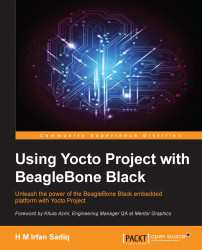We will use the daisy branch of Poky, which is a name for 1.6.1 version of Yocto Project. We will stick to this version throughout this book. These are the steps to follow while obtaining Yocto Project:
First, create a folder called
yocto. Then, create a directory for it:$ mkdir yoctoChange the directory to this newly created directory:
$ cd yoctoFetch sources for Poky:
$ git clone -b daisy git://git.yoctoproject.org/poky.gitChange the directory to
poky:$ cd poky
What is the next logical step? Have a look at the directory contents using the ls command to see what we got. Welcome! We are in good place. Let's enjoy our journey.