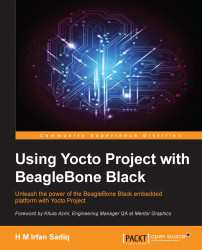In the case of desktop distributions, we don't have to do such things. This is because these distributions have most of the options configured as modules. Whenever we attach a device, these configurations are loaded. In those cases, performance is not the highest priority, but in the case of embedded distributions, it is. To configure our kernel, let's invoke menuconfig using the following command line:
$ bitbake -c menuconfig virtual/kernel
This command will launch a separate terminal showing menuconfig. We need to modify the following two sections to configure our device.
I have selected the following, skipping those that are not selected.
----Wireless <*> cfg80211 - wireless configuration API [*] enable power save by default [*] cfg80211 DebugFS entries [*] cfg80211 wireless extensions compatibility <M> Generic IEEE 802.11 Networking Stack (mac80211) [*] PID controller based rate control algorithm -*- ...