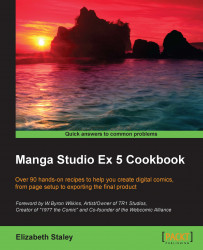Manga Studio 5 comes with many 3D objects present in the materials library. This is the fastest way to get started with using the 3D features.
You must have a page open in order to add a 3D object. Open a page of any size to start the recipes covered in this chapter.
The following steps will show us how to add an existing 3D material to a page:
Open the materials library. This can be done by going to Window | Material | Material [3D].
Select a category of 3D material from the list on the left-hand side of the library, or scroll down the Material library preview window to browse all the available materials.
Select a material to add to the page by clicking on it to highlight it. In this recipe, we are choosing the School girl B 02 character material. It is highlighted in the following screenshot:

Hold the left mouse button down on the selected material and drag it onto the page, releasing the mouse button once the cursor is over the...