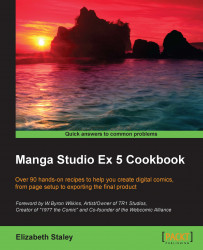There are times when you do not need a full-resolution image. This recipe will explain how to export an image with compression so that the image quality is decreased, along with the size of the file.
The following steps will explain how to change the image quality:
Navigate to File | Export (Single Layer) | .jpg (JPEG).
Name the file and choose a folder to save it in. Click on Save.
The JPEG export settings dialog box will appear. Click on the checkbox next to Preview rendering results on output at the top of the window.
Under JPEG settings, find the Quality setting. It is marked in this screenshot:

Click on the arrow next to the number box and adjust the slider...