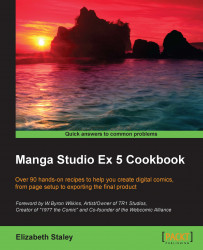Resizing an image while exporting
Another way of changing the file size of the exported image is by changing the width and height of the image during export. This can be done on the fly without making any changes to your original file. Simply adjust the size during export and upload the image to the Web or to your e-mail, without being in danger of accidentally saving a 600-pixel-wide image over your full-size drawing ever again.
You will need a file open in order to export it.
Let's change the dimensions of an image with the following recipe:
Navigate to File | Export (Single Layer), and then choose the desired file format for the exported file. For this recipe, we will be using the .png file format.
Note
Only the Export (Single Layer) options allow you to change the output size, but any of the file formats under this menu option can be used. Using Export (Layered) does not allow changes in the output size.
Name the file and choose a folder on your computer to save it...