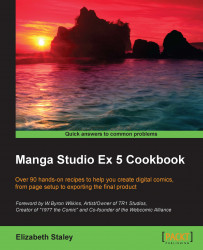This simple brush is great for adding some inked texture to a piece, whether it's deep shading or some furry tiger stripes!
Create a new canvas of at least 300 dpi resolution. Make sure that Basic expression color is set to Gray.
Creating this brush is quick and easy! Let's get started:
Using your favorite pen tool, create on your new canvas a mark like the one pictured in the next screenshot. Note that both its ends taper and it is quite thick in the center, as follows:

Delete any Paper color or fill layers behind the new brush tip so that only the mark made in step 1 and a transparent background remain on the canvas.
Go to Edit | Register Image as Material.
In the Material property window, name your new material. Select the Brush folder under Image material to store it in.
Check the box under the Material image preview that says Use for brush tip shape.
Add tags by clicking on the tag and the + sign icon in the bottom-right corner of...