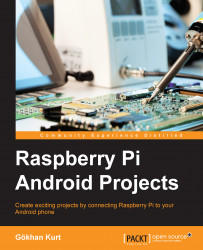The easiest way to stream from the Pi to Android is using the
RaspiCam Remote app that logs in to the Pi and executes the necessary commands. It then automatically gets the stream from the Pi. Download and open the app, where you will get an initial view to provide login details, such as the IP address, username, and password. Note that by default, it uses the default login account details and SSH port. You will only need the IP address if you have the default installation in place. You can even access your camera from the Internet if you enable port forwarding for port 22, as described in Chapter 1, Make a Remote Desktop Connection to Your Pi from Anywhere. The following screenshot displays the login settings of the RaspiCam Remote app:

Initial view for RaspiCam Remote app
After waiting a few seconds, you should see the first picture taken by the Raspberry Pi camera on your Android device. On pressing the camera icon, the camera will start streaming as...