Another option for installing the media center onto the Pi is using NOOBS. This way, users can very easily install the media center without worrying about details related to Raspbian OS, as we did in this chapter. We have already covered the NOOBS installation in Chapter 1, Make a Remote Desktop Connection to Your Pi from Anywhere. However, in Chapter 1, Make a Remote Desktop Connection to Your Pi from Anywhere, we used the offline installation option. We can use the online installation option instead. You should download the online NOOBS installer from http://downloads.raspberrypi.org/NOOBS_lite_latest. This ZIP file is much smaller but you need to connect the Pi to an Ethernet network before you begin installation. Extract the contents of the file to an SD card and restart your Pi with this SD card inserted. Now, you will see a list of operating systems to install. The list contains two media centers as well. These are OpenELEC and OSMC. Both are...
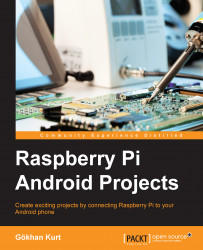
Raspberry Pi Android Projects
By :
Raspberry Pi Android Projects
By:
Overview of this book
Table of Contents (13 chapters)
Raspberry Pi Android Projects
Credits
About the Author
About the Reviewers
www.PacktPub.com
Preface
 Free Chapter
Free Chapter
Make a Remote Desktop Connection to Your Pi from Anywhere
Server Management with Pi
Live Streaming of a Surveillance Camera from the Pi
Turn Your Pi into a Media Center
Missed Calls with Pi
The Vehicle Pi
Index
Customer Reviews

