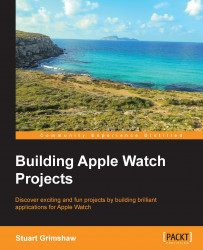Now we get to play with some new stuff.
Apple's Core Location framework provides a wealth of functionality around tracking a user's location. Although we will only scratch the surface in this app, you will see that a CLLocation object contains a set of data about the user's geo-coordinates and time-zone, speed of motion, and a time-stamp.
If we wish to access location data, we need to ask permission of the user before we can get a response to our requests to the operating system. And to do this we must first inform the system of our app's need to do so. We do this by adding an entry into the iPhone's Info.plist file.