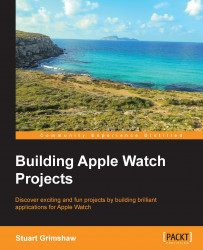If you wish to hone your software skills by extending the core functionality of the Plot Buddy app, here are a couple of ideas to get you started:
The app uses only two of the
CLLocation's properties, but it may be useful to the user to store more of the data returned, such as the time stamp, or the height above sea level. Use theprint()command to inspect the data in the console and see if you can add more of it to the app.At the moment, the app stores only one set of locations at a time and the user must send this data to the phone before recording a new set of locations, or lose it, as it is replaced by a fresh list of locations. With a few tweaks, it is possible to store an array of such location sets and send them all together to the paired iPhone.
The iPhone does no more than log to the console the arrival of
ApplicationContextdata. Depending on your level of confidence with iOS development, you may wish to display that data on the iPhone screen or package...