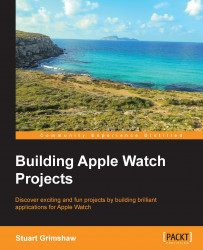Way back in Chapter 2, Hello Watch, we used some simple animation to change the background color of the WKInterfaceGroup, which, if you remember, involved calling a method available in WKInterfaceController which takes two arguments, the duration of the animation and a block of code that contains the changes in appearance that should be animated. We saw that even the subtlest of animations can add a sense of "something happening" on the screen, with only a tiny amount of code. Plenty of bang for the buck there.
We are, however, faced with certain limitations of the methods that WatchKit provides us with, one of which is that all the animated changes take place concurrently; it's all at once or not at all. Yet we can easily imagine that even the most modest of animations (we're really not talking Pixar here) might require a series of discrete steps in a particular order. We might want to animate a change in the position of the WKInterfaceGroup and then have it change its background...