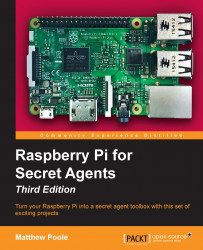Before you go jamming all your microphones and noisemakers into the Pi, let's take a minute to get to know the underlying sound system and the audio capabilities of the Raspberry Pi board itself.
Across the range of Raspberry Pi versions, there are significant differences in how we can get sound out of our Pi. The earlier models featured a standard 3.5 mm stereo output, while from the Model B+ onwards, the output is a 3.5 mm four-pole jack, which is also shared with the composite video out.
However, on the Pi Zero there is no dedicated audio output port, in order to keep the board as small and as low-cost as possible, but you can get sound from the audio channels on the HDMI connection, as with all versions.
There are no native audio input capabilities on the Raspberry Pi, so if we want to put sound into the Raspberry Pi for processing and recording, we will need to connect an external audio device to one of the USB ports.