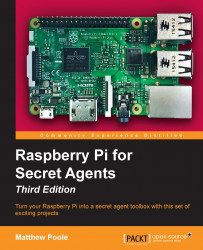When analyzing Wi-Fi networks in particular, we have to take the borderless nature of radio signals into account. For example, someone could be parked in a car outside your house, running a rogue access point, and tricking the computers inside your home to send all their traffic through this nefarious surveillance equipment. To be able to detect such attacks, you need a way of monitoring the airspace around your house.
Kismet is a Wi-Fi spectrum and traffic analyzer that relies on your Wi-Fi adapter's ability to enter something called monitor mode. You should be aware that not all adapters and drivers support this mode of operation, but those based on the Atheros or Ralink chipset are a good bet.
You can test whether your Wi-Fi adapter supports monitor mode; attempt to put it into this mode with the following commands:
pi@raspberrypi ~ $ sudo ifconfig wlan0 down pi@raspberrypi ~ $ sudo iwconfig wlan0...