It might be interesting for the reader to know that MoveIt! provides motion planning with collisions out of the box, so in this section we will cover how you can add elements to the planning scene that could potentially collide with our robotic arm. First, we will start by explaining how to add basic objects to the planning scene, which is quite interesting as it allows us to perform planning even if a real object doesn't exist in our scene. For completion, we will also explain how to remove those objects from the scene. Finally, we will explain how to add an RGBD sensor feed, which will produce point clouds based on real-life (or simulated) objects, thus making our motion planning much more interesting and realistic.
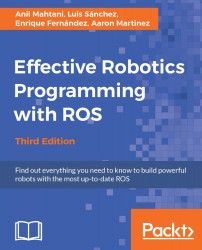
Effective Robotics Programming with ROS - Third Edition
By :
Effective Robotics Programming with ROS - Third Edition
By:
Overview of this book
Building and programming a robot can be cumbersome and time-consuming, but not when you have the right collection of tools, libraries, and more importantly expert collaboration. ROS enables collaborative software development and offers an unmatched simulated environment that simplifies the entire robot building process.
This book is packed with hands-on examples that will help you program your robot and give you complete solutions using open source ROS libraries and tools. It also shows you how to use virtual machines and Docker containers to simplify the installation of Ubuntu and the ROS framework, so you can start working in an isolated and control environment without changing your regular computer setup.
It starts with the installation and basic concepts, then continues with more complex modules available in ROS such as sensors and actuators integration (drivers), navigation and mapping (so you can create an autonomous mobile robot), manipulation, Computer Vision, perception in 3D with PCL, and more. By the end of the book, you’ll be able to leverage all the ROS Kinetic features to build a fully fledged robot for all your needs.
Table of Contents (18 chapters)
Effective Robotics Programming with ROS Third Edition
Credits
About the Authors
About the Reviewer
www.PacktPub.com
Customer Feedback
Preface
 Free Chapter
Free Chapter
Getting Started with ROS
ROS Architecture and Concepts
Visualization and Debugging Tools
3D Modeling and Simulation
The Navigation Stack – Robot Setups
The Navigation Stack – Beyond Setups
Manipulation with MoveIt!
Using Sensors and Actuators with ROS
Computer Vision
Point Clouds
Index
Customer Reviews

