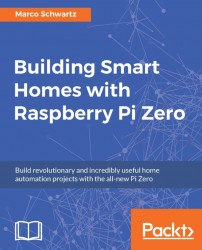Even if the Raspberry Pi Zero board has a very small form factor, it actually can't be used alone, at least for the configuration step. Therefore, we are going to need a lot of additional components for all the projects of this book, and this is what I wanted to go through in this section.
The first thing you will need for your Pi Zero board is a micro-USB to USB converter, so you can plug regular USB devices into your board. This is an image of the cable I used for my Pi board:

Then, you will need some way to connect your Raspberry Pi Zero board to a computer screen. To do so, you will need a mini-HDMI to HDMI adapter:

In order to connect more than one device to the board, you will also need a regular USB hub:

Later in this chapter, we are going to look at how to use the Raspberry Pi board remotely from your computer, so you don't need to always have it connected to an external screen. However, to begin with, you will need a keyboard and mouse to use it:

The Raspberry Pi Zero board doesn't come with onboard storage. Therefore, you will need to use a micro SD card to store the operating system. I recommend using at least an 8-GB SD card:

At some point, we are going to connect the Raspberry Pi Zero board to the Internet. We'll also need to connect it to your local network, so you can access it remotely. To do so, I recommend using a simple Wi-Fi USB dongle:

Of course, you will need other components to use the Raspberry Pi Zero board that I haven't included here as usually, they are already on everyone's desk. For example, you will need a screen with an HDMI input to use the board. You will also need a micro-USB power supply, for example, the one you are using to charge your phone. The Raspberry Pi foundation says it should work with a power supply that can deliver at least 1A, but a 2A power supply is recommended.