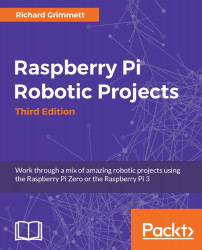Sound is an important tool in our robotic toolkit, but you will want to do more than just play music. Let's make our robot speak. You're going to start by enabling eSpeak, an open source application that provides us with a computer voice. eSpeak is an open source voice generation application. To get this free functionality, download the eSpeak library by typing sudo apt-get install espeak in the prompt. The download may take a while, but the prompt will reappear when it is complete. Now, let's see if our Raspberry Pi has a voice. Type the espeak "hello" command. The speaker should emit a computer-voiced hello. If it does not, check the speakers and the volume level.
Now that we have a computer voice, you may want to customize it. eSpeak offers a fairly complete set of customization features, including a large number of languages, voices, and other options. To access these, you can type in the options at the command prompt. For example, type in espeak...