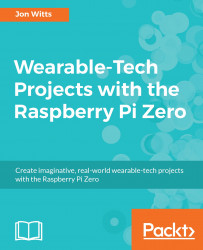Now that we have set up, tested, and installed all of the hardware into our cap, we can begin writing the program for it. Connect your Pi Zero to a power source, and then connect to it over SSH.
Writing our program
Understanding our accelerometer readings
Before we jump straight into writing our program, it is probably worth looking at the readings from our accelerometer in a little more detail. If you look closely at the ADXL345 board, you will see that it has two arrows and circle printed on it labelled as x, y, and z respectively. These indicate the axes through which we can measure the movement of the board in relation to the Earth's gravitational pull. This diagram shows a little more clearly how these relate to...