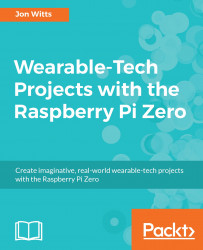We need our GPS sensor to get a fix on the GPS satellites before we can read anything useful from it. You will know if this has happened as the small red FIX LED will start to flash once every 15 seconds instead of once every second. If you are running this indoors or are having difficulty getting a satellite lock, you can use the Adfruit SMA to μFL adaptor cable and Adafruit GPS Antenna, and put the antenna near or outside a window to get a satellite lock.
Now that we have a GPS satellite lock we can, at this point, just read the data coming from our GPS sensor by running this:
sudo cat /dev/ttyS0
If you all is well, you should something like this scrolling up your SSH terminal window:

Press Ctrl + C to exit the stream of GPS data. So our sensor is working and receiving data, but we need to be able to make use of this data in our programs. To do this...