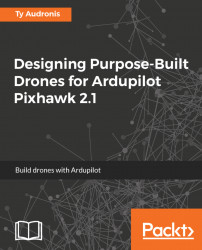Now that we have somewhere to put our Pixhawk, we can go over how to attach it and program it for a basic rover. The Pixhawk comes with several strips of ¼"—thick foam tape. This stuff is great. It absorbs vibrations and shocks to the Pixhawk that could potentially throw off sensor readings. Before using it though, make sure you clean off your part. Mould-release spray is very oily stuff, and is meant to keep things from sticking together. Simple liquid dishwashing soap does the trick perfectly. I like Dawn, as it cuts grease especially well and is easy to rinse off.
We can just hot glue our mount into the frame of the rover, and then foam tape the Pixhawk in. Notice that the USB port is still above the side guard to allow access for programming, as shown in the following image:

Our Pixhawk is level, secure, protected, and pink. The first component we're going to hook up will be the GPS.