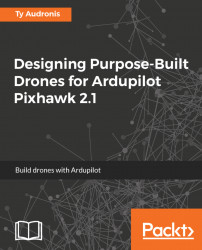Before trying to fly this thing, we need to make sure that every motor is hooked up to the right spot and is turning in the right direction. Remember our chart from before? Here's just the Hex-X from it as well as the Pixhawk with the six-motor servo ports highlighted:

Back in Mission Planner (while connected to your powered-on drone), go into Initial Setup, and under the Option Hardware section you'll find Motor Test. It looks like the following screenshot:

And here's the weird part. This test does not test the motors in number sequence. Not the same numbers as in the graph on the previous page. That number sequence only represents which motors are plugged into which port. Instead, these motor test buttons start with motor number 5, and then go in sequence around the aircraft in a clockwise fashion. This means they go in this order for a Hex-X:
- Button A = Motor #5
- Button B = Motor #1
- Button C = Motor #4
- Button D = Motor #6
- Button E = Motor #2
- Button F = Motor...