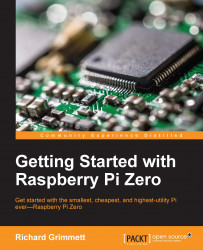Now that your robot knows how to respond to the commands from the Python program, you can add the ability to your robot to respond to voice commands. You'll also make your robot speak, which will make the robot more interactive.
To add these capabilities to your robot, you need to add some new hardware. This project requires a USB microphone and speaker adapter. You need the following three pieces of hardware:
A USB device to be able to plug in a microphone and speaker; one that works well is Sabrent USB External Stereo Sound Adapter for Windows and Mac, as shown here:

A microphone that can plug into the USB device; any such device might work, like the one shown here:

A powered speaker that can plug into the USB device; any device that can plug into your USB adapter would work, such as something similar to what is shown here:

Fortunately, these devices are inexpensive and widely available. Make sure that the speaker is powered because your board will generally...