In this chapter, we learned how to create a mountable drive on the master node. To accomplish this task, we employed several Linux commands, such as mkdir, used for making an export drive folder, chown, used for changing ownership of the export drive from the root user to a new user, and rpcbind, which allowed the master Pi to export the MPI codes to the slave nodes. We also learned how to edit the exports file that was used to facilitate exporting the MPI codes on the master node to the slave nodes. We learned how to use the nfs-kernel-server command after editing the exports file. We edited the rc.local file, which is a bootup script, that was used to make the master node mountable. We learned how to use the mount command to manually mount the export drive containing the MPI codes, cat the command for displaying the contents of files, the cp -a command for copying files/codes to the export folder, and finally, the -H command, used to task any or all cores/nodes to work on a problem...
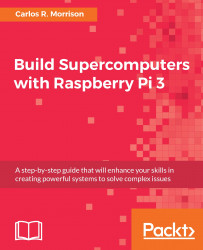
Build Supercomputers with Raspberry Pi 3
By :
Build Supercomputers with Raspberry Pi 3
By:
Overview of this book
Author Carlos R. Morrison (Staff Scientist, NASA) will empower the uninitiated reader to quickly assemble and operate a Pi3 supercomputer in the shortest possible time. The lifeblood of a supercomputer, the MPI code, is introduced early, and sample MPI code provides additional practice opportunities for you to test the effectiveness of your creation. You will learn how to configure various nodes and switches so that they can effectively communicate with each other. By the end of this book, you will have successfully built a supercomputer and the various applications related to it.
Table of Contents (20 chapters)
Build Supercomputers with Raspberry Pi 3
Credits
About the Author
About the Reviewer
www.PacktPub.com
Customer Feedback
Dedication
Preface
 Free Chapter
Free Chapter
Getting Started with Supercomputing
One Node Supercomputing
Preparing the Initial Two Nodes
Static IP Address and Hosts File Setup
Creating a Common User for All Nodes
Creating a Mountable Drive on the Master Node
Configuring the Eight Nodes
Testing the Super Cluster
Real-World Math Application
Real-World Physics Application
Real-World Engineering Application
Appendix
Customer Reviews

