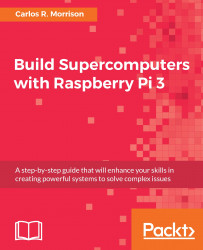Shut down the entire cluster by successively ssh-ing into each node, and enter sudo shutdown -h now (we will discuss automating this procedure later). Reenergize the cluster by turning off the power strip, and then on again, or unplug the rapid charger from the wall socket, and then reinsert the plug into the socket. Wait about 30 seconds or so for the Pis to reboot. Then ssh into the master node, and switch to the alpha user, then change the directory to the gamma folder.
Execute the call-procs program to see if all the nodes are working appropriately. For example, if you have an eight or 16-node machine, type in, individually; mpiexec -H Mst0 call-procs, mpiexec -H Slv1 call-procs, mpiexec -H Slv2 call-procs, mpiexec -H Slv3 call-procs...mpiexec -H Slv7 call-procs or Slv15 call-procs. This procedure will initialize the nodes. Then command all the nodes using the command; mpiexec -H Slv1,Slv2,Slv3,Slv4,Slv5,Slv6,Slv7,Slv8,Slv9,Slv10,Slv11,Slv12,Slv13,Slv14,Slv15 call...