In the previous chapters the ESP866 has been controlling relays, reading temperature and humidity, but not all the appliances around the house can be controlled with a relay. There are some of them that can be controlled using the infrared like TV or air-conditioning Now let's see how we can use ESP8266 to turn on/off a Panasonic TV. This can be extended to other TV brands by modifying the addresses and values.
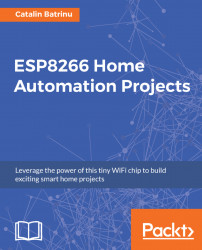
ESP8266 Home Automation Projects
By :
ESP8266 Home Automation Projects
By:
Overview of this book
The ESP8266 is a low-cost yet powerful Wi-Fi chip that is becoming more popular at an alarming rate, and people have adopted it to create interesting projects.
With this book, you will learn to create and program home automation projects using the ESP8266 Wi-Fi chip. You will learn how to build a thermostat to measure and adjust the temperature accordingly and how to build a security system using the ESP8266. Furthermore, you will design a complete home automation system from sensor to your own cloud. You will touch base on data monitoring, controlling appliances, and security aspects.
By the end of the book, you will understand how to completely control and monitor your home from the cloud and from a mobile application. You will be familiar with the capabilities of the ESP8266 and will have successfully designed a complete ready-to-sell home automated system.
Table of Contents (16 chapters)
Title Page
Credits
About the Author
About the Reviewer
www.PacktPub.com
Customer Feedback
Preface
 Free Chapter
Free Chapter
Getting Started with the ESP8266
Building and Configuring Your Own MQTT Server
Building a Home Thermostat with the ESP8266
Control Appliances from the ESP8266
Using ESP8266 to Build a Security System
Securing Your Data
Real-Time Communication
Adding a Mobile Application to Your Smart Home
Index
Customer Reviews


