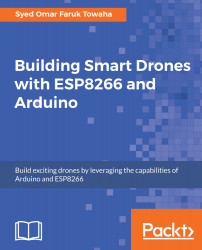In this section, we will make a custom gimbal with two-servo motors that can be controlled remotely. You need to buy a Servo bracket to install the servos. You can buy a cheap one like this: https://www.aliexpress.com/item/Servo-bracket-PT-Pan-Tilt-Camera-Platform-Anti-Vibration-Camera-Mount-for-Aircraft-FPV-dedicated-nylon/32697306736.html. You will need the following things:
- ESP8266 or NodeMCU
- Two-servo motors (SG90 mini gear micro servo preferred)
- 5V power supply
- Smart phone
- Router (for Wi-Fi connection)
Let's see how this is done:
- Firstly, attach the servos to the bracket. Connect the servos to the ESP8266, as follows:

- From the diagram, you can see that the servos are connected to the GPIO pins of the ESP8266. GPIO 0 and GPIO 2 or D3 and D4, respectively. Now you need to write code for our ESP8266 but, before that, open...