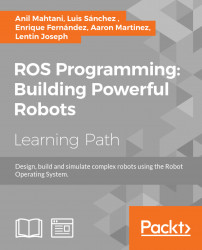We can start interfacing with an ordinary webcam or a laptop cam in ROS. There are no exact specific packages for webcam - ROS interfaces. If the camera is working in Ubuntu/Linux, it may be supported by the ROS driver too. After plugging the camera, check whether a /dev/videoX device file has been created, or check with some application such as Cheese, VLC, and such others. The guide to check whether the web cam is supported on Ubuntu is available at https://help.ubuntu.com/community/Webcam.
We can find the video devices present on the system using the following command:
$ ls /dev/ | grep videoIf you get an output of video0, you can confirm a USB cam is available for use.
After ensuring the webcam support in Ubuntu, we can install a ROS webcam driver called usb_cam using the following command:
- In ROS Jade
$ sudo apt-get install ros-jade-usb-cam- In ROS Indigo
$ sudo apt-get install ros-indigo-usb-camWe can install the latest package of usb_cam from the source code...