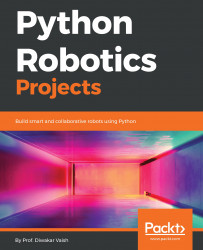These days, we all order things online. Yet no matter how automated the process of Amazon is, when talking about 2018, we still have humans delivering the packages to our doorsteps. Sometimes, you want them to know a few things about where to leave the parcel. Now that we are becoming more and more automated, gone are the days when you might leave a note outside your gate. It's time to make something really interesting with our technology. To do that, we hardly need to do anything serious. All we need to do is to wire up the components as shown in the following diagram:

The PIR sensor must be placed so that it gives a logic high whenever there is movement around the gate.
Once that is done, go ahead and upload the following code:
import RPi.GPIO as GPIO
import time
Import os
GPIO.setmode(GPIO.BCM)
PIR = 13
GPIO.setup(PIR,GPIO.IN)
while True:
if GPIO.input(PIR) == 1 :
os.system('echo "Hello, welcome to my house"|festival --tts ')
time.sleep...