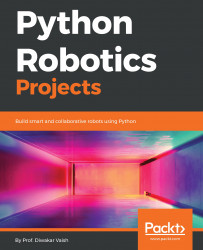I hope that you are having fun with this little zippy thing. It is interesting how simple the application of sensors can be and how much difference it can make. As you have learned the basics, it's now time to move ahead and give the car some more powers.
In the previous code, we just made the robot stop in front of the obstacles, why don't we make it steer around the car? It's going to be super simple yet super fun. All we need to do is to tweak the function stop() and make it able to turn. Obviously, we will also change the name of the function from stop() to turn() just for the sake of clarity. One thing to remember that you won't have to rewrite the code; all we need to do is some minor tweaking. So, let's see the code and then I will tell you what exactly has changed and why:
import RPi.GPIO as GPIO import time GPIO.setmode(GPIO.BCM) import Adafruit_ADS1x15 adc0 = Adafruit_ADS1x15.ADS1115() GAIN = 1 adc0.start_adc(0, gain=GAIN) Motor1a =...