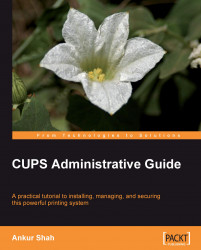Like printers, and groups of printers, printer classes can also be managed by the CUPS web interface. In the web interface, CUPS displays a tab called Classes, which has all the options to manage the printer classes. You can get this tab directly by visiting the following URL:
http://localhost:631/classes ;
If no classes are defined, then the screen will appear as follows which shows the search and sorting options:

A printer class can be added using the Add Class option in the Administration tab. It is useful to have a helpful description in the Name field to identify your class. You can add the additional information regarding the printer class under the Description field that would be seen by users when they select this printer class for a job.
The Location field can be used to help you group a set of printers logically and thus help you identify different classes. In the following figure, we are adding all black...