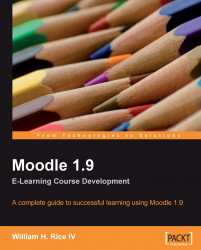Authentication and login are different. Authentication happens when a new user signs up for your site, and creates a new Moodle account. Login happens when an authenticated user logs into Moodle.
Moodle offers a variety of ways to authenticate users. You'll find them under Site Administration | Users | Authentication. Each of the options is briefly explained by clicking on Settings for that option:

This subsection will fill in some key information to make it easier for you to work with these authentication methods.
In the previous screenshot, you can see that External database is one of your choices for authenticating users. This is the choice you would use if the users are stored in a database outside of Moodle. An external database is not the same as an external server. For example, Moodle can authenticate users against these servers: CAS server, FirstClass server, IMAP server, LDAP server, NNTP server, POP3 server, RADIUS...