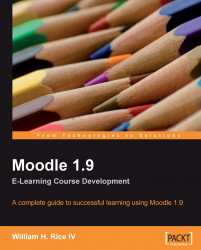The easiest way to add teachers and students to a course is to use Assign roles under the Administration block:

By default, a site administrator or course creator only assigns teachers. Teachers, in turn, enrol students.
This screen lists all the users in the system. Any authenticated user can be given any role in the course.
Note the drop-down list next to Role to assign, at the top of the page. You don't need to leave this page to assign different roles in the course.
In the right side column, select the user(s) to whom you want to assign a role. If the user isn't listed, you can use the Search box to find the user. To select multiple users, use Ctrl+click.
Click the left-facing arrow to assign the selected user(s).