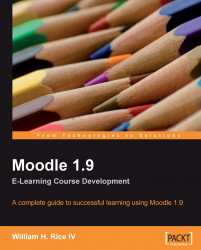Moodle's choice is the simplest type of activity. In a choice activity, you create one question, and specify a choice of responses. You can use a choice to:
Take a quick poll.
Ask students to choose sides in a debate.
Confirm the students' understanding of an agreement.
Gather consent.
Before we look at how to accomplish this, let's look at the choice activity from the student's point of view, and then explore the settings available to the teacher while creating a choice.