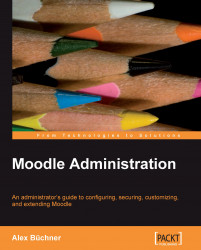There are three manual ways for users to get access to an existing Moodle system and its courses:
Adding individual users
Bulk uploading of users
Self-registration (email authentication)
You will learn how to perform and support each type in the following three sections.
To add user accounts manually, go to Users | Accounts | Add a new user in the Site Administration block. You will be confronted with the same screen when you edit a user's profile.
You should avoid adding individual users as much as possible as it is a very time-consuming, cumbersome, and potentially error-prone procedure. However, there are situations when you cannot avoid it, for example, when a pupil joins the school half-way through the term.
If you have more than one user to add, use Moodle's batch-uploading facility that we will look at next.