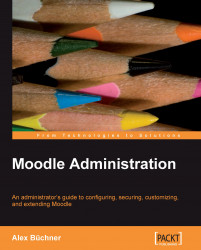Tracking of individual user activity takes place in user's profile. You get to the individual's details either via Users | Accounts | Browse list of users or by clicking on the user's name whenever it is displayed. To access the tracking information of a user, select the user and then Activity Reports | All Logs in the Profile tab:

The top part of the screen shows a graph of the number of hits by users in the last few weeks. The bottom part lists detailed information about each individual hit of the user. The columns of the table are the same as the one for reports.
Moodle provides a separate tab to list log information of a particular day The tab (Today's logs) is located to the left of the All logs tabs in the Profile section. The information that you see is identical to the one you are shown when selecting a specific user in the log, as described in the preceding screenshot.

The graph displays an hour-by-hour account of Moodle usage. This view is useful if you want to see what...