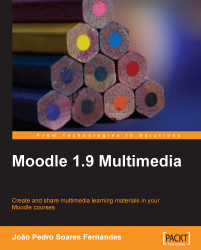Converting text to speech is a way that screen readers use to help visually impaired people to use the Web. It can also be used to add audio to forums, for example, if we don't have a microphone available, or we can even create avatars with different looks and different voices. We will use it in a roleplay game in a forum by using Voki in one of our course modules—What's good music—where students will have to create a character with its own voice that gives arguments to defend a music genre.
Voki (http://www.voki.com) allows us to create avatars that can talk either with our own voice or by converting text to speech.

The voices that are available in Voki are not perfect if we want to have something very formal, but it can be really fun for students (for example, matching a silly voice to a serious character).
To start using Voki, we have to create a new account and then, on the Voki For My Site tab, click on the Create A New Voki button: