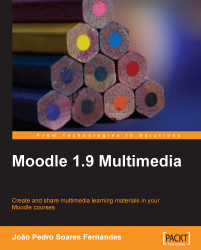Interactive timelines can be very useful for illustrating historical events and change through time, allowing us to have a better visual perspective on the succession of events that lead to a particular moment. From major events in your life to the history of a game, a country, a theory, a person, or a sequence of news items that came out about a subject, many uses can be thought of for this kind of tool. Now imagine adding images, audio, video, and hyperlinks to it, along with some nice navigation, and you'll realize the added value of this tool.
In our course, in Module 1 Music evolves—one of the activities will require students to create timelines of particular music genres selected by them, and include audio, video, and hyperlinked references related to this genre.
Dipity (http://www.dipity.com/) is an online tool that allows us to create interactive multimedia timelines. It requires registration and is free to use, so every student can create...