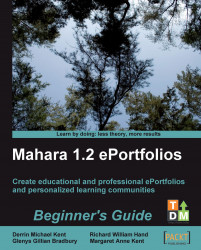1. Go and register: The very first thing that anyone will do on your Mahara site is log in. Head on over to http://mahara.org and click the option to Register, a small link, which you will find in the pale blue Login button in the top right-hand part of the screen. Once you've registered you can log in.

2. Respond to your e-mail: You will need to confirm your registration by clicking the link that has been sent to your e-mail address. Once you have done this, you will find yourself at http://mahara.org, which is itself a Mahara site.
3. Let's find some people!: Click on the Community tab, and then on the Members tab. Now let's see if you can find the authors! Can you see the Query box? Type in my name Derrin and see if you can find me?


5. Join a forum: Click on the Community tab again, and now on the Forums tab. Can you see the Support forum? Its description is Need help using or installing Mahara? Ask your questions here. That's going to be useful to you, I bet! Why not subscribe to this forum by clicking on the Subscribe button. You will now be e-mailed with all the updates to this forum. Maybe there are other forums you might want to subscribe to. If you just want to browse a forum, just click on the name of the forum and you will be taken to a list of the posts.

6. Have a look at the Mahara partners: Click on the Partners tab. Mahara partners can help you with hosting, theming, training, coding, tweaking, extending, bug-fixing, problem-resolving, implementation consultancies, and, well, just about anything to do with Mahara, if you ask them nicely enough. All Mahara partners are excellent support agencies and, if you ARE really keen on using Mahara, you really should give one of the partners a shout.
You have just become a Maharan! Does it feel strange? You have:
Registered on http://mahara.org
Found Derrin and his Mahara views on mahara.org
Joined the support forum
Learned how to find a Mahara partner
These questions test what you have learned about mahara.org:
1. Why would you bother to register on mahara.org?
2. How would you find another mahara.org member?
3. Why would you join a forum?
4. How would you find a Mahara partner?
Some of us are inchworms who like information to be presented to us logically and sequentially. Inchworms like to be taken through a new process step-by-step. Others amongst us are grasshoppers who like to hop around bits of information wherever we find them and then gradually start piecing together the big picture of our understanding.
Inchworms are no better or worse than grasshoppers. We are just different.
This book is structured for inchworms, but we know you grasshoppers will easily be able to hop around our book and pick up on the useful bits.
Right now, though, be you an inchworm or a grasshopper, we want you to behave in a grasshoppery sort-of-a-way as you engage in this task (take a deep breath, inchworms, you may just enjoy it!).
Go to http://demo.mahara.org and register yourself:

This is a test-bed site where you should feel free to go around and bang all of the buttons until it hurts. You really can't do any damage in there so just go in and explore and experiment. Click the links and buttons and follow wherever your mouse leads you. This will stand you in very good stead for when we walk you through Mahara's functionalities later on in this book.
You may also find it useful to have a look at some of the links and resources you will find in the right-hand column. If you click Take a Tour, you will see a nice introductory video for Mahara that Andy Kirk has uploaded onto SciVee.tv. There are also some nice example views here (you will be creating your own views later) as well as a couple of really useful Quick reference guides: one for Mahara staff and another for Mahara students.
Note
Lookin' good…
One of the beauties of Mahara is that it is easy for a web designer to make some pretty significant changes to the theme. Notice that the http://mahara.org site looks really quite different from the default Mahara site that we will be working on throughout the rest of this book.