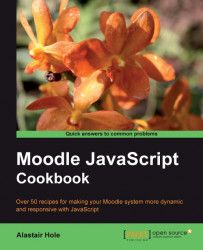In this recipe, we will use DataSource in conjunction with the JSONSchema plug-in to retrieve and parse a data file in the JSON format.
We will use three files in this example:
data.json:A data file in JSON format with the following contents:{ "list":[ {"name":"Item One"}, {"name":"Item Two"}, {"name":"Item Three"}, {"name":"Item Four"}, {"name":"Item Five"}, {"name":"Item Six"}, {"name":"Item Seven"}, {"name":"Item Eight"}, {"name":"Item Nine"}, {"name":"Item Ten"} ] }datasource_json.php:A PHP page with an input button for initiating the request and atextareato display the results:<?php require_once(dirname(__FILE__) . '/../config.php'); $PAGE->set_url('/cook/datasource_json.php'); $PAGE->requires->js('/cook/datasource_json.js'); echo $OUTPUT->header(); ?> <form> <textarea id="contents" rows="10"></textarea> <br /> <input id="go" type="button" value="Get JSON"> </form> <? echo $OUTPUT...