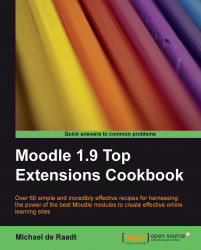You may have found a module that is helpful, but not exactly what you want. There are a number of ways that you can contribute to changes in modules.
You can contribute in different ways. You might want to do the following:
Thank the author and let them know you are interested in their module
Request a new feature
Report a bug
The best place to thank the author is on the Modules and plugins database entry for the module. That way others will see that the module is worth testing. You can also give a rating for the module there.
To request a new feature, the best way is to e-mail the author of the module. Authors are not notified of postings on their Modules and plugins entry page, they only see these postings if they check manually. If there is a forum thread for the module, that can also be a good place to contribute ideas for changes. The authors will usually be subscribed to such forums, particularly if they have posted to the forum themselves.
If you find a bug in a module, try to find a method to reproduce the bug. Consider if the bug is something that might only happen on your server for some reason. If you're confident that you have found a bug that needs fixing, create a "new issue" on the Moodle Tracker at this URL: http://tracker.moodle.org/secure/Dashboard.jspa. You will need to create an account. The tracker supports bug resolution and communication between you and the author.
 |
Moodle is all about learning and sharing. The people who create contributed modules are often teachers themselves, or people interested in open source software. Please allow time for bugs to be fixed and don't be surprised if the author rejects your feature suggestion. It's really 'their baby'.
Module authors have 'opened up' their source. Within reason, you are free to make changes to the modules so that they suit your needs and possibly the needs of others at your institution. If this is what you want to do, read on.
Because the source of modules is made available, you are able to make changes yourself, or to ask other, possibly more technically minded people, to do so for you.
If you do make changes, you need to be willing to share the source code you write with others, and stick to the GNU license conditions. More information is available on the following two pages:
http://docs.moodle.org/en/About_Moodle
http://docs.moodle.org/en/License
If you can't find a module to suit your needs in the Modules and plugins database, you can always create your own. Writing and sharing Moodle modules is a rich and rewarding experience. The best part about sharing modules you have written is knowing that your code will be used around the world. The idea you have may also help many others.
There are conventions, libraries, interfaces, and processes that need to be learned. To get started, visit this URL: http://docs.moodle.org/en/Development.
Sometimes, the best way to see how it's done is to look at other authors' code.