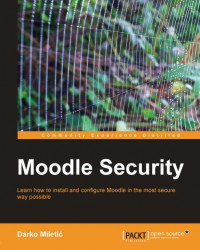MySQL as it is installed by default on Windows is neither well configured nor particularly secure. Securing the database is important because if somehow an attacker manages to get access to the underlying data through Moodle, student and institution information may be in danger. Information can be illegally copied or even destroyed which is definitely something we would like to avoid. In the following section we will show a step by step procedure for correctly installing and configuring MySQL server.
Note
Check which version of Windows 2008 you are using (32-bit or 64-bit) and download the appropriate build of MySQL to fully use the resources offered by underlying architecture. To check the version go to Control Panel and open System Applet. We will use MySQL 5.1.47 64-bit. Download your version from this location http://dev.mysql.com/downloads/mysql/.
Start the installation and choose custom setup. On the next screen configure the location for database files. It is always a...