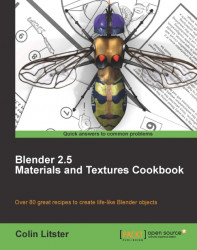Overview of this book
Blender 2.5 is one of the most usable 3D suites available. Its material and texture functions offer spectacular surface creation possibilities. It can take you hours just to create basic textures and materials in Blender and when you think of creating complex materials and textures you are petrified. Imagine how you will feel when you overcome these obstacles.
This book wastes no time on boring theory and bombards you with examples of ready-created materials and textures from the start, with clear instructions on how they were created, and what you can learn from them for making your own. It covers all core Blender functions you will ever need to easily create perfect simulation of objects from the simplest to the most complex ones.
The book begins with recipes that show you how to create natural surface materials, including a variety of pebbles, rocks, wood, and water, as well as man-made metals, complete with rust. By utilizing some of the easiest-to-use animation tools available, you will be able to produce accurate movement in mesh objects. Familiarize yourself with a plethora of tools that will help you to effectively organize your textures and materials.
You will learn how to emulate the reflective properties of natural materials and how to simulate materials such as rusted iron, which is difficult to make believable. Transparency and reflection are both tricky natural surface properties to simulate but these recipes will make it easy. Explore ways to speed up animations by using special painting techniques to significantly lower render times. By the end of the book, you will be able to simulate some of the most difficult effects to recreate in any 3D suite, such as smoke, fire, and explosions.