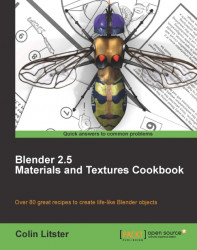Environment map reflection is OK for quick simulation of a reflective surface. However, for true reflection we need to use raytracing to generate physically accurate reflections just like we would see in real life. Raytrace rendering has been used for many years in 3D applications such as Blender. However, until recently the processing required producing a raytrace generated render was beyond 3D animation tasks because of the long render times involved. Fortunately, the power of computers has moved on as has the algorithms that are required to calculate such complex physical light properties. Blender has a really efficient raytrace engine. All of the renders you will undertake in this book were actually raytrace renders. We were just not using many of the facilities such as ray mirror reflection. Raytracing is switched on by default in Blender.
In this recipe we will explore the ease of ray mirror to produce very accurate reflections...