Next in the preparing-to-write phase, let's create the title page.
I don't know about you guys, but putting together the title page is a moment of commitment for me—I can see the finished script in my head. It both sets a goal and gives me confidence.
To get to the title page, double click on the name of your Screenplay. In the second illustration below, PORTALS, by itself is the screenplay we set up when we first created this project container.
Remember, we find all our scripts, loglines, outlines, and all other files relating to our project in the Project Library window.
We bring up the title page form by clicking on the button at the bottom of the main script window, as shown in the following screenshot:
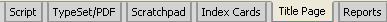
The title page form opens in the main windows and all we have to do now is fill in the blanks.
The Title: box is pretty obvious, huh? We type the title of our screenplay here in ALL CAPS.
As explained in Chapter 2, there's a bug that causes the title...



