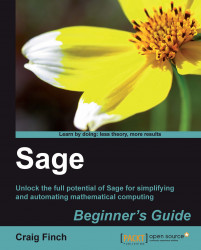You don't have to install Sage to try it out! In this chapter, we will use the notebook interface to showcase some of the basics of Sage so that you can follow along using a public notebook server. These examples can also be run from an interactive session if you have installed Sage.
Go to http://www.sagenb.org/ and sign up for a free account. You can also browse worksheets created and shared by others. If you have already installed Sage, launch the notebook interface by following the instructions in Chapter 3. The notebook interface should look like this:

Create a new worksheet by clicking on the link called New Worksheet:

Type in a name when prompted, and click Rename. The new worksheet will look like this:

Enter an expression by clicking in an input cell and typing or pasting in an expression:

Click the evaluate link or press Shift-Enter to evaluate the contents of the cell.

A new input cell will automatically open below the results of the calculation. You can also create a new input cell by clicking in the blank space just above an existing input cell. In Chapter 3, we'll cover the notebook interface in more detail.