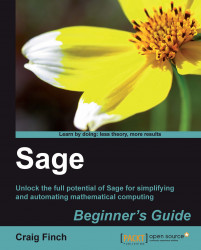This example consists of a gallery of all the basic controls that can be used in the Sage notebook interface. The code is followed by the result from running that code in an input cell.
@interact
def _(t=text_control('Static text goes here')):
pass
@interact
def _(value = slider(vmin=0, vmax=10, step_size=1, default=5,
label='Slide me:', display_value = True)):
print value
Here is a shorthand way to create the same type of control:
@interact # Shortcuts
def _(value1=(1..10), value2=(0,100,10), value3=(1,10)):
print value1
print value2
print value3
@interact
def _(value = range_slider(0, vmax=10, step_size=1, default=(3,7),
label='Slide me:', display_value = True)):
print value

@interact
def _(checked = checkbox(True, "Check the box:")):
print checked
Here is a shorthand way to create the same type of control:
@interact
def _(check_value = True): # Shortcut
print check_value
@interact def _(value1 = selector...